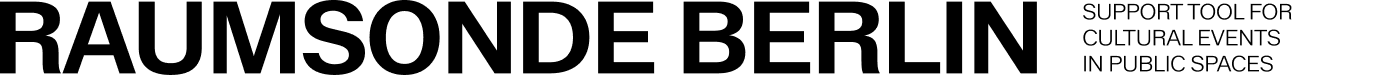Create User Account
All services offered by RAUMSONDE are free of charge and do not require a user account, but with a user account you can access all functions of the tool and save the most important ones. To create a user account, simply click on the "Login" button and then on the "Sign Up" button at the bottom of the login page. There you will be asked to enter your personal details, an email address and set up a secure password for your account. You will receive an email with an email verification link. Once your email has been verified, you will be able to use all the features of your account. If you have not received an email, there may have been a typing error in your email address. In this case, please register again.
User Log-in
To login, click on the “Login” button from the main page, then enter the e-mail address used for setting up the account and your password. If you forget your password, click on the “Forgot Password?” button and you will be sent an email with a link to reset it. By clicking “Remember me” your login details will be logged and automatically appear when you return to simplify login in the future.
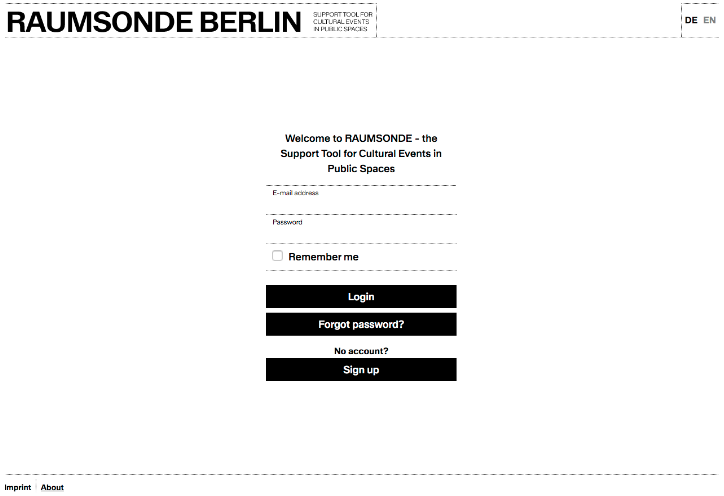
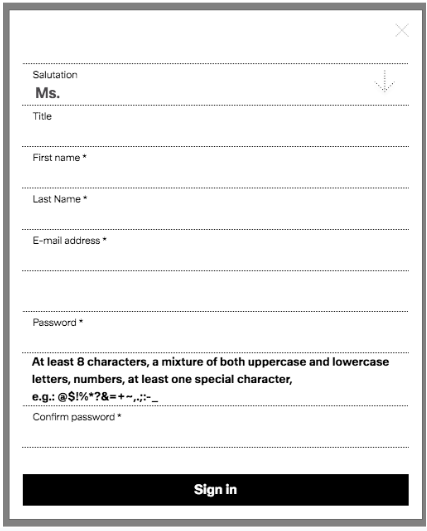
Saved Applications
When you are logged in, you can see all the applications you have made in the past with RAUMSONDE, both old, completed applications and site plans, as well as ongoing or unfinished ones, by clicking on the "PROFILE" button at the top right of the page. You can continue to edit your application here, or duplicate completed applications to create a new application based on a previous application, adjusting the content you want accordingly. This is particularly useful if you want to run similar events at different locations, repeat previous events or prepare new events at locations you have used before.
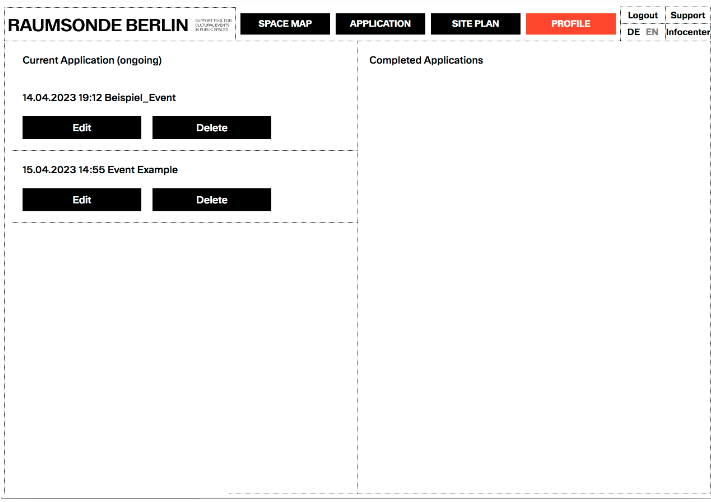
Figure 24: User Area with saved applications